Xoom Introduces Option to Fund Cross-Border Transfers with PayPal USD
Xoom, the cross-border money transfer service under PayPal, has announced a new feature allowing U.S. users to fund transfers to friends and family abroad using PayPal USD (PYUSD), a U.S. dollar-denominated stablecoin.
This option, rolling out to U.S. customers starting today, enables users to convert PYUSD in their linked PayPal Cryptocurrency Hub to USD, serving as a funding source for money transfers to recipients in approximately 160 countries globally, with no Xoom transaction fees.
The move comes amidst growing demand for cost-effective cross-border payment solutions. According to the World Bank’s Q3 2023 report, the global average cost of sending $200 stands at just over 6%.
With Xoom waiving transaction fees, cross-border transfers funded using USD converted from PYUSD offer a more economical option.
Eligible U.S. customers can now convert PayPal USD to USD to fund transfers on Xoom, PayPal’s cross-border money transfer service. This new option allows eligible U.S. Xoom users to send money to friends and family abroad with no Xoom transaction fees. https://t.co/cFbDHffe9U pic.twitter.com/YHEMU9wwKp
— PayPal (@PayPal) April 4, 2024
By introducing this funding option, Xoom aims to provide U.S. users with a convenient and reliable means to send money abroad using PYUSD.
When selected, Xoom will convert PYUSD in the user’s PayPal Cryptocurrency Hub to USD without any crypto sale fee, ensuring recipients receive funds in their chosen fiat currency.
"Enabling U.S. users of Xoom the option to fund cross-border money transfers using PYUSD builds on our goal of driving mainstream adoption of cryptocurrencies while also offering an easy way to securely send money to friends and family at a lower cost."
Jose Fernandez da Ponte, Senior Vice President of the Blockchain, Cryptocurrency, and Digital Currency Group at PayPal
Here’s how U.S. Xoom users can fund transactions using PYUSD:
- Tap the “Send Money” button.
- Select the destination country.
- Choose the method for the recipient to receive the money.
- Enter recipient details.
- Select PYUSD as the funding source and confirm the sale of PYUSD to USD.
- Review transaction details and confirm to send.
Transactions not completed in USD are subject to a transaction exchange rate, including a currency conversion spread.
For more Web3 news, check out the XGA newsfeed.